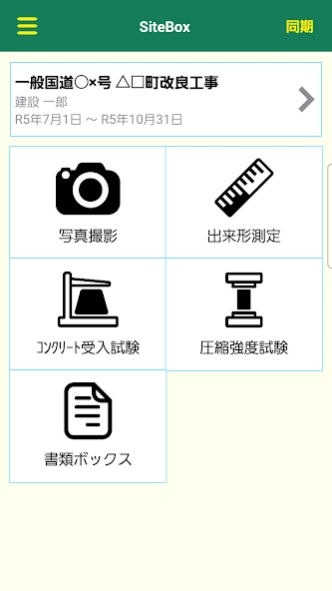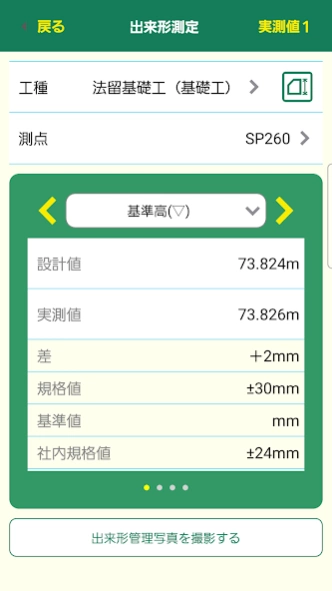SiteBox サイトボックス 3.05.00
Free Version
Publisher Description
SiteBox サイトボックス - SiteBox is an application that realizes the efficiency of civil engineering work, quality, and photo management. You can organize the photos you take, imprint them on the electronic small blackboard, and enter the measured values.
SiteBox is an application that enables you to manage civil engineering photos and finished products with a single smartphone.
In addition to taking construction photos, organizing photos, and imprinting electronic small blackboards on the photos taken, you can also record actual measurement values measured at the construction site.
* A cloud service contract (charged) for SiteBox and KS Databank is required to use this app.
*********************************************
Features of SiteBox
*********************************************
◆ What you can do with SiteBox ◆
1. Taking construction photos for electronic delivery
You can take pictures of about 1 million pixels that can be delivered electronically. You can also enter the photo information required for the Digital Photo Management Information Standard for the photos you take.
2. Electronic small blackboard imprint function
You can create an electronic small blackboard and imprint it on a photograph. You can freely edit the information on the blackboard.
3. Linkage with finished form management function and photo management
You can input the measured value of the finished product and immediately check whether it is within the standard value and the in-house standard value at the site. In addition, when taking a finished product management photo, information such as the type of work, station, sketch, and measured value entered in the finished product management can be used as photo information.
4. Quality control function
Supports concrete acceptance test and compressive strength test. When taking quality control photos, you can use the entered test results, concrete compounding information and casting location information transferred from the quality control system as photo information.
◆ Advantages at civil engineering sites ◆
1. To ensure the safety of the construction site
Since you don't have to carry a blackboard, you can safely take on-site photos even in dangerous places.
2. To reduce the number of photographers
You don't have to hold a blackboard and you don't need to handwrite, so you can reduce the number of people when shooting.
3. For progress management of construction
Since the shooting date and time can be entered automatically, it is useful for managing the progress of construction.
◆ What you can do in cooperation with construction system products ◆
1. Automatic sorting of captured photos
Dexpart Transfer the classification tree created by the photo tube shop (civil engineering photo management software) to SiteBox and take a picture. All you have to do is download the photos you have taken to the photo tube shop and you will be able to organize your photos.
2. Automatic creation of forms (finished form / quality control)
Dexpart Transfer the information of the management work type created by the finished product management system, the compounding master created by the quality control system, and the casting location to SiteBox, and enter the measured values. You can automatically create a form by transferring and synchronizing the entered data.
3. Safe and secure data storage
The data entered in SiteBox and the photos taken are stored in the cloud service KS Databank. Protects data from troubles such as loss.
About SiteBox サイトボックス
SiteBox サイトボックス is a free app for Android published in the PIMS & Calendars list of apps, part of Business.
The company that develops SiteBox サイトボックス is KENSETSU SYSTEM Co.Ltd.. The latest version released by its developer is 3.05.00.
To install SiteBox サイトボックス on your Android device, just click the green Continue To App button above to start the installation process. The app is listed on our website since 2024-04-16 and was downloaded 1 times. We have already checked if the download link is safe, however for your own protection we recommend that you scan the downloaded app with your antivirus. Your antivirus may detect the SiteBox サイトボックス as malware as malware if the download link to com.kentem.sitebox.degphoto is broken.
How to install SiteBox サイトボックス on your Android device:
- Click on the Continue To App button on our website. This will redirect you to Google Play.
- Once the SiteBox サイトボックス is shown in the Google Play listing of your Android device, you can start its download and installation. Tap on the Install button located below the search bar and to the right of the app icon.
- A pop-up window with the permissions required by SiteBox サイトボックス will be shown. Click on Accept to continue the process.
- SiteBox サイトボックス will be downloaded onto your device, displaying a progress. Once the download completes, the installation will start and you'll get a notification after the installation is finished.